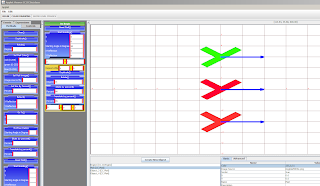Deployment issues with both Cornrow Curves and Kente Cloth have been worked out and the new applets with the revised goal images are now deployed.
I have also been working on additional testing and code optimization for Kente Cloth.
Kente Cloth, complete with goal images and current text is available here.
A culture neutral version of Kente Cloth has been deployed here.
The latest version of Cornrow Curves is available here.
In addition, I have made a start in coloring the tabs.