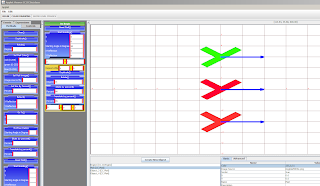1) Remove 'start braiding' codelet
Start braiding codelet has been replaced with the properties listed in the properties panel and changes are reflected in the behavior of the program.
2) Implement xy reflection codelet
Already done.
3) Values showing in properties panel
Done in number 1 above.
4) Vector on and off toggle w/ default of false
Done.
5) Grid can now be toggled on and off with the default set to on.
6) You can now set the background color - I have dimmed the background from bright white (255, 255, 255) to (200, 200, 200). I think it's a little less straining on the eye.
7) Default values have been implemented in all codelets.
8) Adjusted the default values for the default script.
9) Changed the screen size so that when the applet starts the Cartesian gird appears as square - reducing the distortion on the Plait.
10) Changed the Reflection codelet from using 0 = false and 1 = true to just false and true with false being the default value.